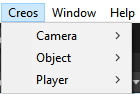Unity Scripts: Essential Developer Tools
A comprehensive C# script collection for Unity providing reusable components for camera controls (TPS/Top-Down), object interaction, wall transparency, and player movement systems, designed to accelerate game development.
Project Gallery
Unity Scripts: Essential Developer Tools
Overview
Unity Scripts is a comprehensive, open-source collection of reusable C# components designed as a personal project to accelerate game development within the Unity engine. It provides developers with robust, ready-to-use solutions for common implementation challenges, such as versatile camera systems, dynamic object interaction, intelligent wall transparency, and responsive player movement.
The core challenge addressed by this project was to create high-quality, modular, and easy-to-integrate scripts for fundamental game mechanics that often consume significant development time. The goal was to allow developers, including myself, to focus more on unique gameplay features rather than repeatedly building these foundational systems.
The solution is this collection of well-documented C# scripts, featuring:
- A single, adaptable camera script supporting both Third-Person (TPS) and Top-Down views.
- An intelligent wall transparency system that fades obstacles obstructing the player view.
- Flexible mechanics for picking up, carrying, throwing, and pushing objects.
- A responsive TPS character movement controller. All scripts are easily accessible and configurable through a custom “Creos” menu integrated directly into the Unity editor.
Key Features
- Versatile Camera Control: A single script adaptable for both TPS and Top-down perspectives, featuring smooth transitions, collision detection, and offset adjustments.
- Dynamic Wall Transparency: Automatically detects objects between the camera and the player, making them transparent to maintain visibility.
- Flexible Object Interaction: Allows players to pick up, carry, and throw designated objects using physics-based interactions.
- Animated Object Pushing: Provides mechanics for realistically pushing objects, complete with animation integration points.
- TPS Character Controller: Includes a responsive movement system suitable for third-person perspective games.
- Editor Menu Integration: Scripts can be quickly added and configured via the custom “Creos” menu within the Unity editor, streamlining the setup process.
Technical Details
- Primary Language: C#
- Game Engine: Unity
- Key Technique: Unity Editor Extensions (for custom menu integration)
- Design Principles: Modular, performance-conscious, well-commented, null-safe code.
Results & Impact
- Project Status: This is an ongoing project, actively maintained and developed since its inception in 2021.
- Recognition: The script collection has been noted and shared within various Unity development communities and resource lists.
Usage & Resources
Integration Guide
- Download/Clone: Obtain the scripts from the GitHub repository.
- Import: Place the
/Scriptsfolder into your Unity project’sAssetsdirectory. - Access: Utilize the “Creos” menu that appears in the Unity editor toolbar to add components to your GameObjects.
- Configure: Adjust script parameters in the Inspector window and assign necessary object references.
Developer Benefits
- Save Development Time: Quickly implement complex, common mechanics.
- Ensure Quality: Leverage code that has been tested and refined.
- Learn & Understand: Study the well-commented source code to understand implementation details.
- Customize: Use the scripts as a solid foundation and modify them to fit specific project needs.
Source Code & Tutorials
The complete source code, documentation, and issue tracking are available on GitHub. Contributions and feedback are welcome!
- GitHub Repository: https://github.com/creosB/Unity-Scripts
Video tutorials demonstrating the usage of each major component are available on YouTube:
- YouTube Playlist: Unity Scripts Tutorials