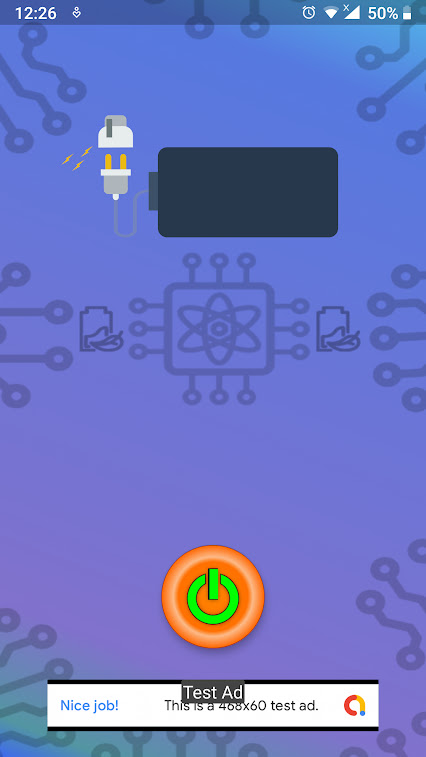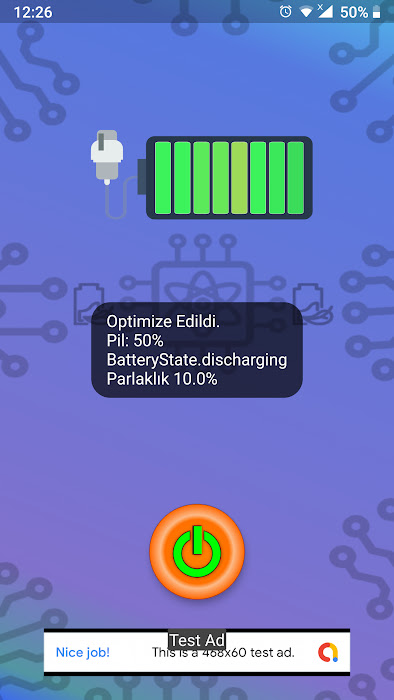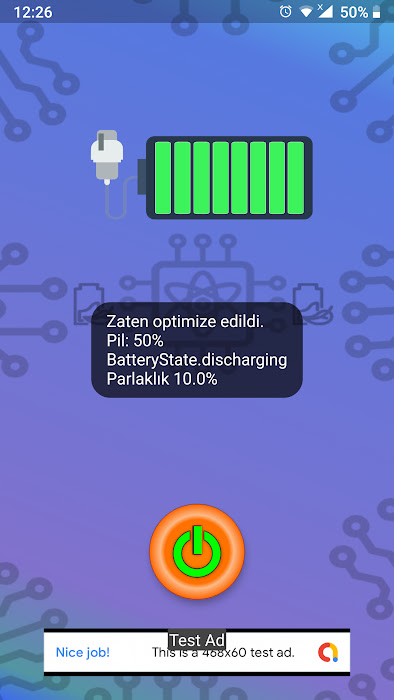Battery Saver Application
A mobile optimization application that extends battery life and enhances device performance through intelligent cache management, automatic brightness control, and process optimization.
Project Gallery
Overview
Battery Saver is a lightweight yet powerful mobile application designed to maximize your device’s battery life and overall performance. Built with Flutter and Dart, this application delivers effective optimization features through an intuitive interface accessible to users of all technical levels.
The Challenge
The primary challenge was to create a mobile application that effectively extends battery life and improves device performance for Android users, without requiring technical expertise. A key constraint was ensuring the app itself remained lightweight and consumed minimal resources.
The Solution
We developed a user-friendly Flutter application featuring:
- Intelligent cache management
- Automatic brightness optimization based on battery level
- Background process control to curb unnecessary drain
- Persistent user settings using
SharedPreferences - A clean, intuitive interface designed to empower users to easily maximize their device’s efficiency.
Key Features
- Intelligent Cache Cleaning: Automatically identifies and removes temporary files and application caches that consume storage and processing power.
- Adaptive Brightness Control: Optimizes screen brightness based on the current battery level, tackling a major source of power consumption.
- Application Process Management: Provides tools to intelligently control background processes, preventing unnecessary battery usage.
- Persistent Settings: Saves user preferences using
SharedPreferencesfor a consistent and personalized experience across sessions. - Minimal Resource Footprint: Engineered to use minimal CPU and RAM, ensuring the optimizer doesn’t negatively impact device performance.
- Clean & Intuitive UI: Features a user-friendly design that makes powerful optimization tools accessible even to non-technical users.
Development Process
Our development followed a structured approach:
- Research & User Needs Analysis: We conducted comprehensive research into Android battery consumption patterns, identified key optimization opportunities, and surveyed potential users to understand their primary concerns regarding battery life.
- Architecture & Feature Planning: A modular application architecture was designed, prioritizing performance with minimal battery impact. Features were selected based on their potential for battery savings and user demand.
- Core Functionality Development: We implemented the core cache management algorithms, brightness control logic, and process optimization features using
FlutterandDart, focusing on efficiency and reliability across different Android versions. - UI/UX Design & Implementation: An intuitive interface was crafted to present complex battery information accessibly. Usability testing was performed to refine the user experience and ensure simplicity.
- Testing & Performance Optimization: Extensive testing occurred across a range of Android devices and OS versions. We measured actual battery performance improvements and iteratively optimized the application to minimize its own resource consumption.
- Monetization & Distribution Strategy:
AdMobwas integrated strategically to balance user experience with revenue generation, preparing the application for release on the Google Play Store.
Technical Details
Battery Saver leverages several key technologies to achieve its goals:
- Framework: Flutter for cross-platform UI and development speed.
- Language: Dart for building the application logic.
- Platform Target: Android SDK, utilizing native capabilities where necessary.
- Local Storage: SharedPreferences API for storing user settings persistently.
- Monetization: Integrated Google AdMob for displaying non-intrusive advertisements.
- Approach: Combined native Android integration (via platform channels) for system-level functions with Flutter’s declarative UI for a smooth and performant user experience.
Implementation Insights
Building Battery Saver presented unique technical challenges:
- Balancing the effectiveness of optimization features against the app’s own battery consumption.
- Ensuring compatibility and consistent behavior across the fragmented Android device ecosystem.
- Presenting potentially complex system information in an easily understandable format.
- Navigating Android’s evolving permission system for accessing necessary device information and controls.
Results & Impact
- Downloads: Achieved over 10,000+ downloads across various Android devices.
- Development Timeline: The project was completed in 2 months from initial concept to public release.
- Community Recognition: Featured positively in several mobile optimization forums and Android development communities.
- Client: This was developed as a Personal Project.
Users consistently reported significant benefits, including notably extended battery life (with some reporting up to 40% improvement in typical usage), smoother device performance, reduced background data usage, and appreciation for the simple one-touch maintenance approach.
Please note: The application link provided in the marketplace section may no longer be active or the app might not be actively maintained on the Google Play Store.