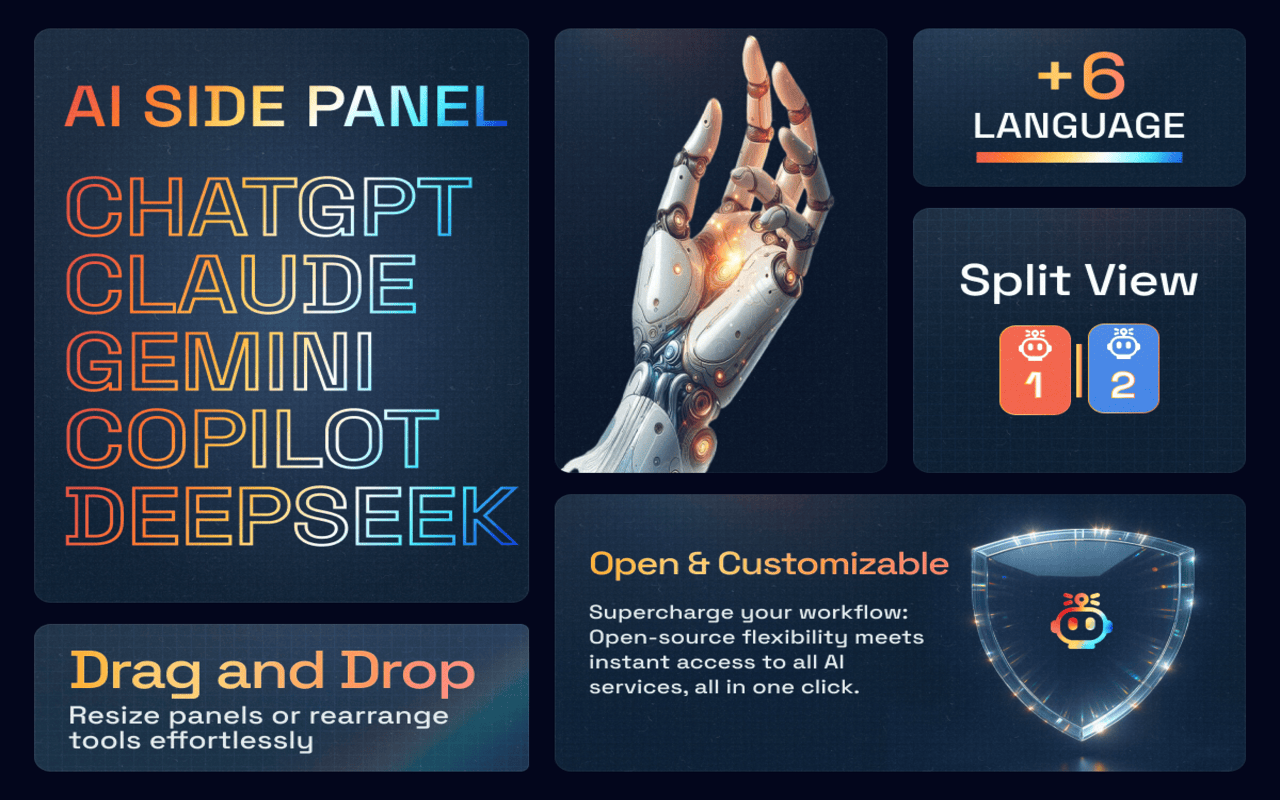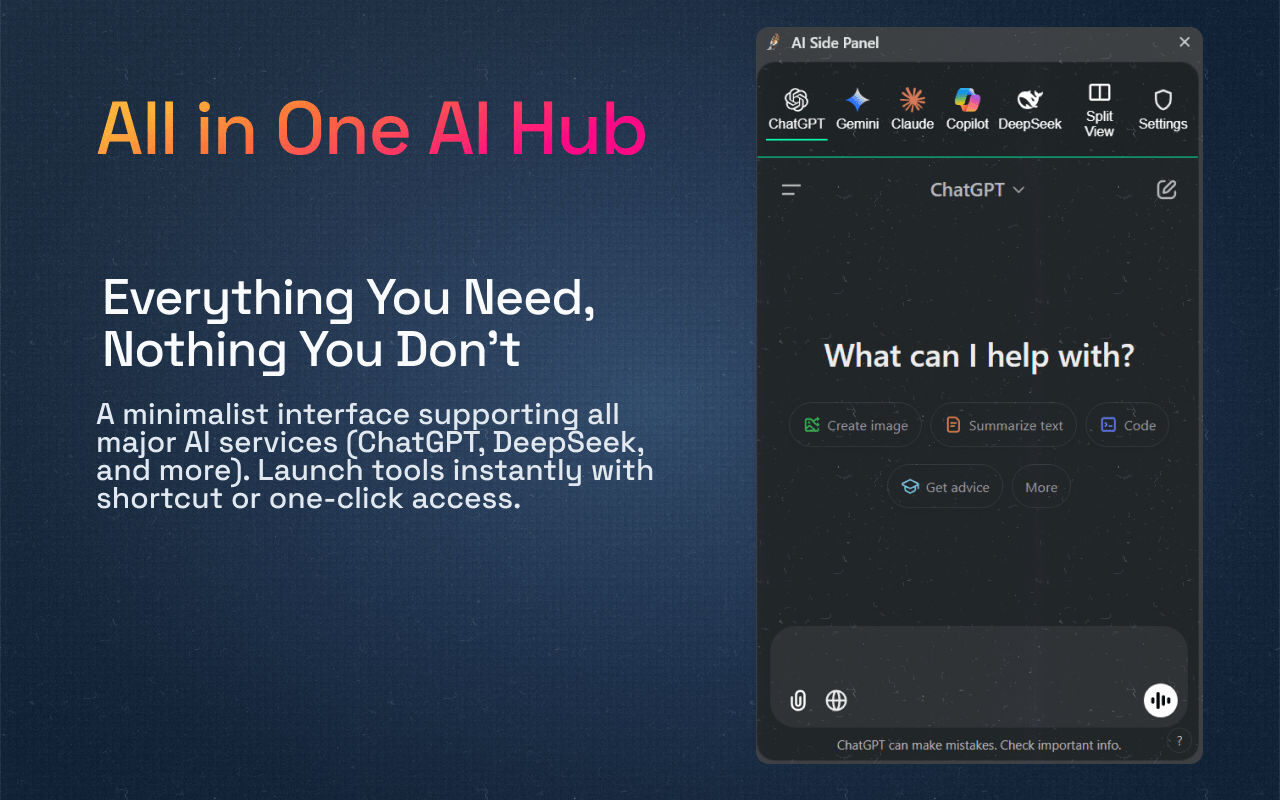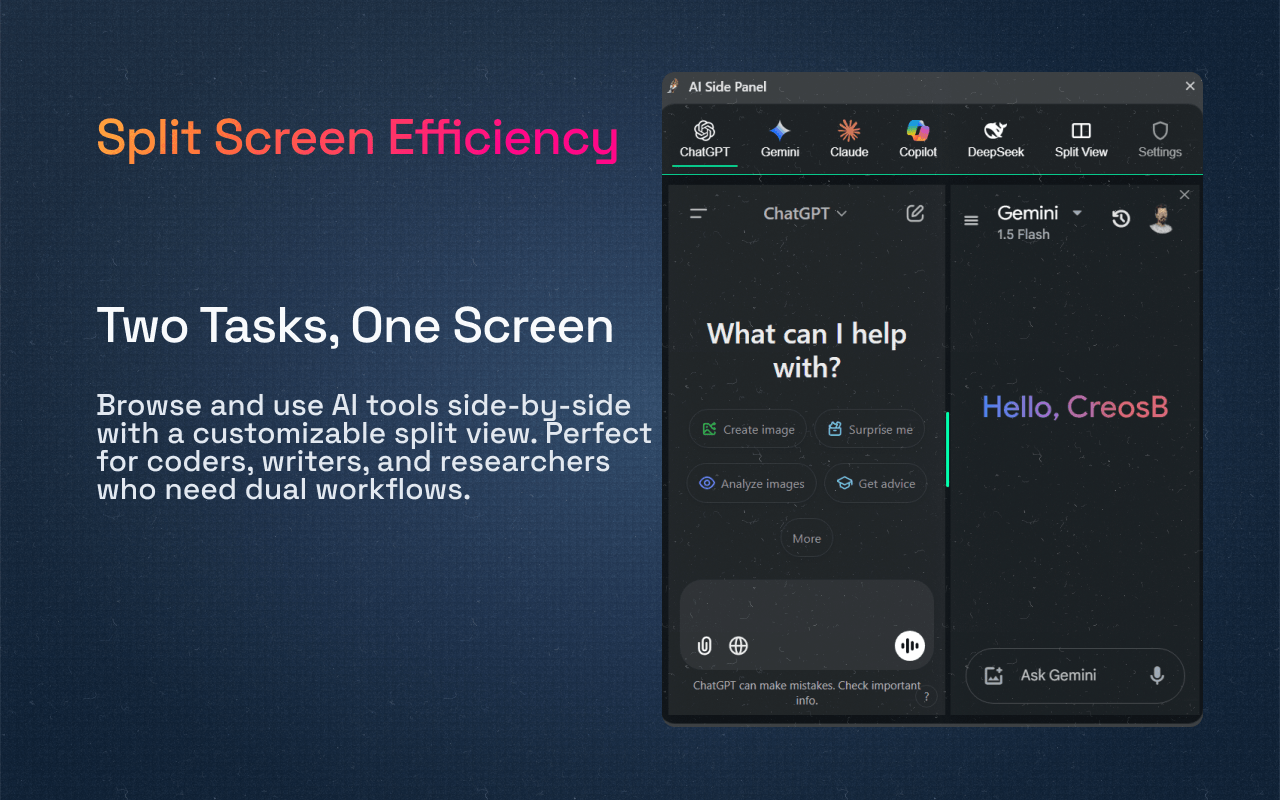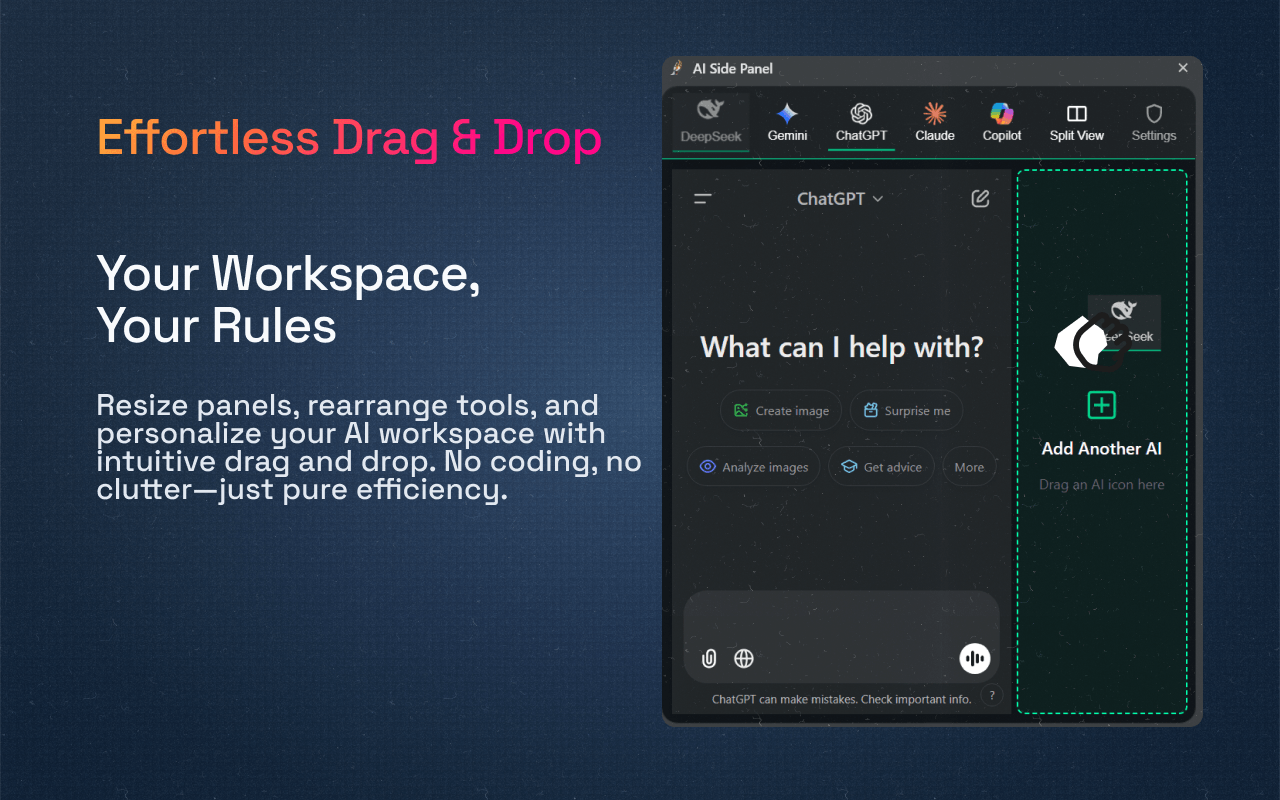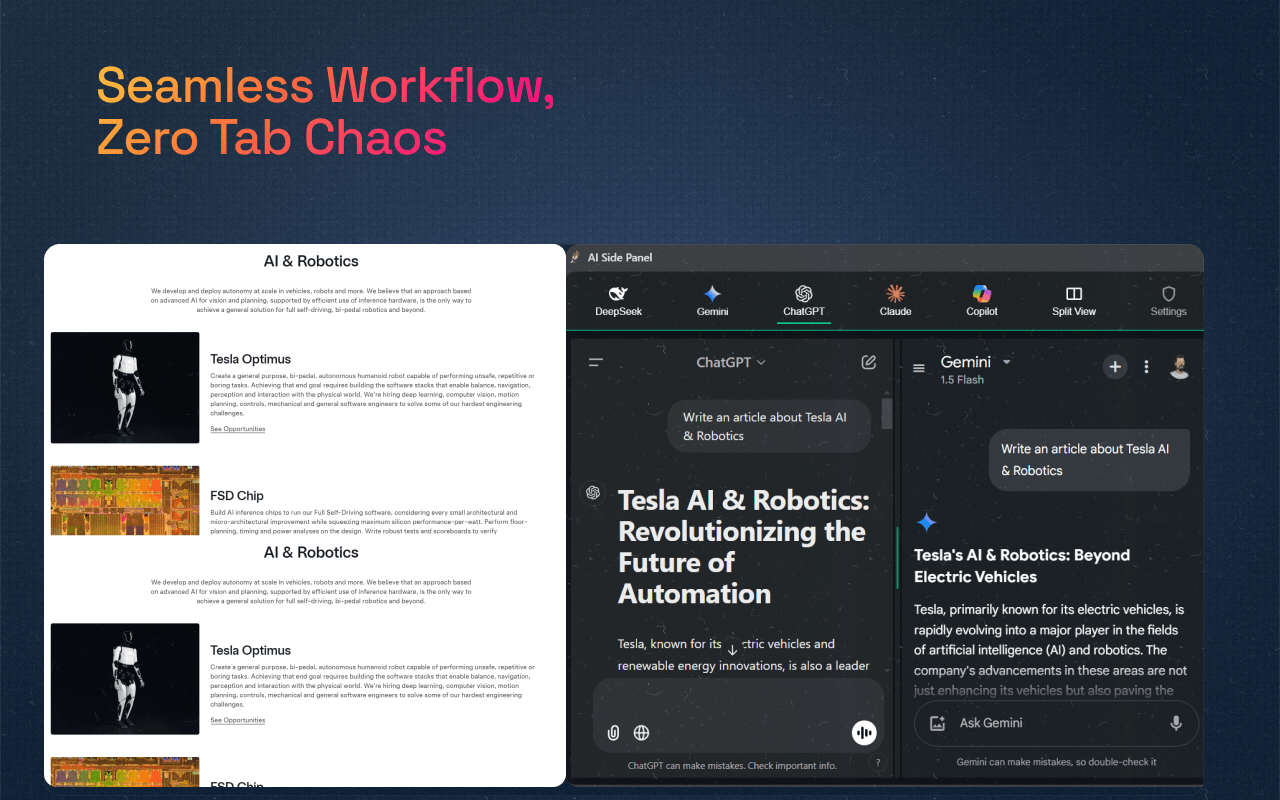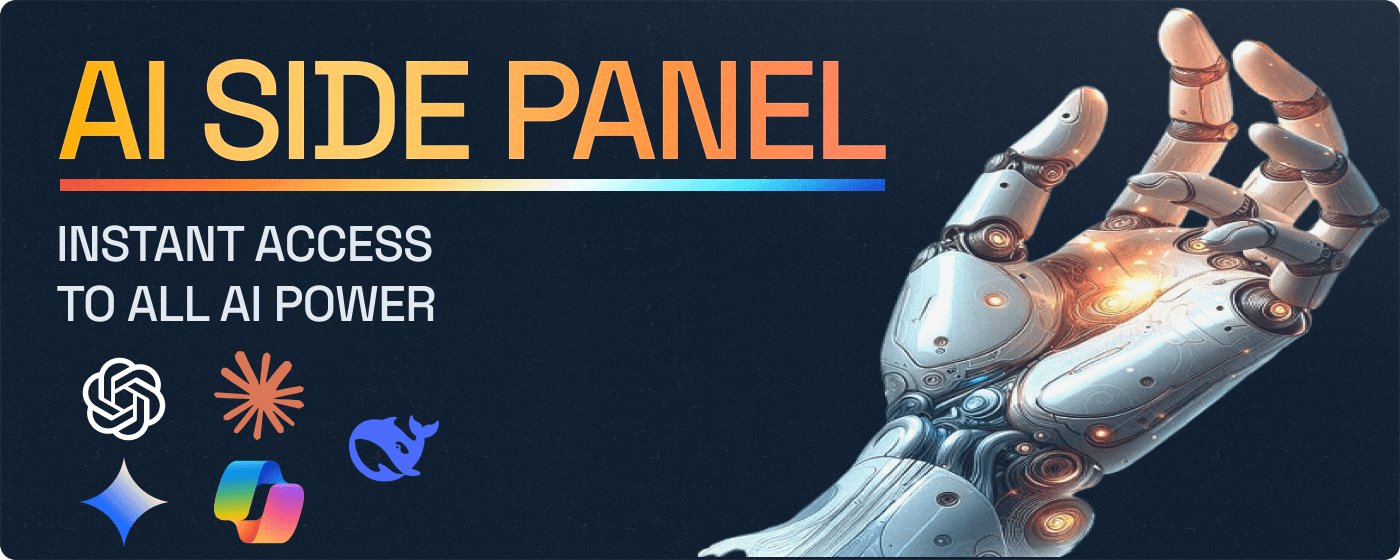
AI Side Panel Extension: Seamless AI Access in Your Browser
Boost productivity with the AI Side Panel Extension. Access ChatGPT, Gemini, and more directly in your browser's side panel. No more tab switching!
Project Gallery
Project Videos
AI Side Panel Extension
The AI Side Panel Extension addresses the growing need for seamless integration of AI tools into everyday browsing. Users frequently utilize AI services like ChatGPT, Gemini, Claude, and others for tasks ranging from writing and translation to coding assistance. However, accessing these tools often requires opening new tabs or windows, disrupting workflow and reducing productivity.
Overview
This browser extension provides a convenient solution by embedding popular AI platforms directly into a browser side panel, enhancing productivity and streamlining workflows.
The Challenge
The primary challenge was to improve user workflow by eliminating the need to switch between browser tabs and dedicated AI tool websites, streamlining access to AI functionalities without interrupting the primary task.
The Solution
We developed the AI Side Panel Extension to integrate popular AI services (ChatGPT, Gemini, Claude, Copilot, DeepSeek) directly into a browser side panel. This allows users to:
- Instant Access: Open the side panel with a single click or shortcut (
ALT + Q) and immediately interact with their chosen AI service. - Split Screen Workflow: Work in a customizable split-screen view, browsing content on one side and utilizing AI on the other.
- Focused Interaction: The extension features a minimal and distraction-free interface, ensuring users can focus on their AI tasks without unnecessary clutter.
- Broad Compatibility: Supports a range of leading AI services, offering users flexibility.
Key Features
- Direct AI Access: Use ChatGPT, Gemini, Claude, Copilot, DeepSeek & more without switching tabs.
- Side Panel Integration: Opens neatly in the browser’s side panel.
- Customizable Split Screen: Adjust the view size for optimal workflow.
- Quick Shortcut: Access the panel instantly with
ALT + Q. - Minimal Interface: Focus on your task with a clean, non-intrusive design.
- Open Source: Available on GitHub for transparency and community contributions.
Development Process
- Concept & Design: The project began with the goal of enhancing browser productivity through AI integration. We focused on designing a clean, minimal side panel user interface for a seamless user experience.
- Development & Integration: We built the extension using core web technologies (
JavaScript,HTML,CSS) and standard Browser Extension APIs. AI services were integrated using web views (iframe) to ensure broad compatibility and easier maintenance. Performance and cross-website compatibility were key priorities. - Testing & Deployment: Rigorous testing was conducted across different browsers (Chrome, Edge) and various websites to ensure stability and reliability. The extension was then deployed to the Chrome Web Store and Microsoft Edge Add-ons platform.
Technical Details
- Platform: Browser Extension (Chrome, Edge)
- Core Technologies:
JavaScript,HTML,CSS - APIs: Standard Browser Extension APIs, Side Panel API
- Integration Approach: Utilized web views (
iframe) to embed AI service interfaces within the side panel. This approach ensures compatibility with the AI services’ existing web interfaces and reduces maintenance overhead compared to building direct API integrations for each service.
Results & Impact
User Adoption: Achieved over 1K+ installs across the Chrome and Edge platforms.
Development Status: The project is Ongoing with active maintenance and updates based on user feedback.
User Feedback:
“This extension is fantastic! It’s simple, effective, and has quickly become a must-have for me. I love using it and will definitely keep using it even more. Highly recommend!”
— Anon, User